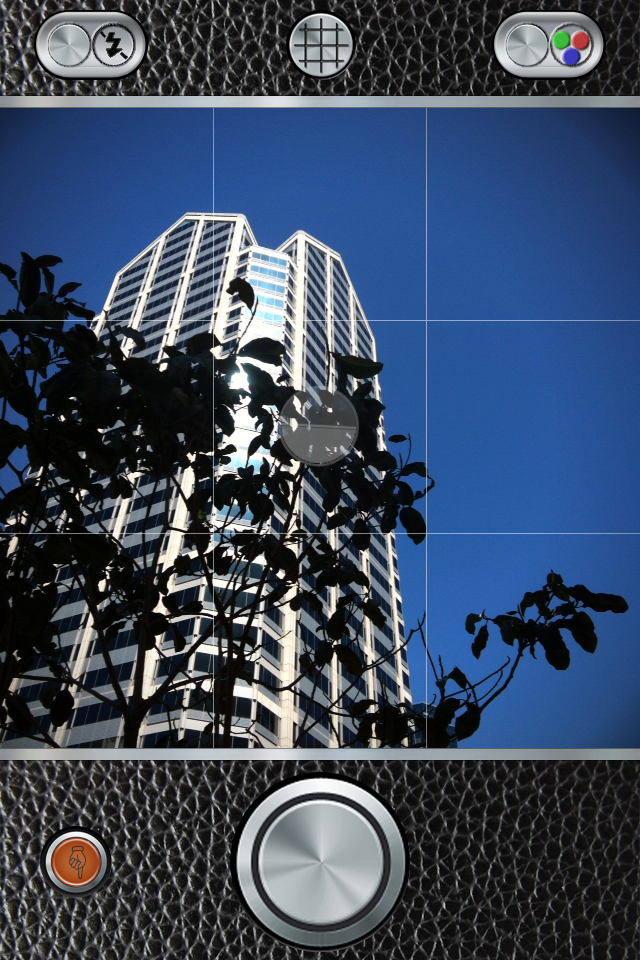
When your focus is framing and producing images in square format this is the app for you. The app is basic but is a throwback to the old 6x6 medium format cameras. I used to use the default camera app for all my images but now I mostly use 6x6. I find it much easier to frame and shoot in square when I mostly shoot for square sharing services like instagram. I haven't been able to post a lot of images in the past due to the fact that there just wasn't a proper way to crop the images to a square format.
The app itself is very straightforward. The launch screen allows you to change grid lines, flash on/off, and switch between color and b/w. The viewfinder itself allows you to lock focus and exposure by tapping the display. You can also swipe the display to lock the current settings.
The settings allow you to turn on/off dynamic tones for b/w and color images. I like the extra punch that the ”dynamic” setting adds. Other settings include volume+ shutter, image review, and printed border. There are also a couple of settings that replicate the feel of an old 6x6 camera like ”6x6-Flex (TLR) Mode” while simulates a top down waist lever viewfinder where the image is mirrored. I find this handy to show people what it looks like using my medium format camera when I don't have it on me :).
The app was recently updated with more color and b/w options as well as the ability to live view the filters while taking an image.
This app in my opinion is for people who want to be able to share easier and pre-frame their images in square. Even if you are not sharing in square this ratio provides a different mental exercise for framing differently. There is a reason why one of the most common/famous hasselblad cameras were only produced in 6x6.
[gallery]
I wrote this because I like many others that I am surrounded by consider their iPhone to either be their best or the or the most fun camera. This is my first review of many that I am planning to post. I hope you found it helpful.
